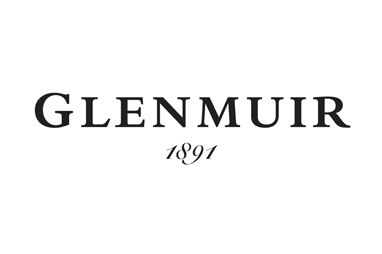What is APAL?
TC: We have an Accreditation of Professional Achievement and Learning (APAL) system in place whereby we recognise people in designations for their impact and achievement. Nothing has changed in that regard. APAL is about what you’ve done and how you’ve used that learning to deliver impact and achievement. It allows you to demonstrate where you sit in in the hierarchy of Members in accordance to what you’ve actually done and what you’ve delivered.
What’s the difference between APAL and CPD?
TC: The delineation, and where a lot of Members get confused is what is APAL and Excel and what is CPD. There is a big difference between the two. CPD is the learning that you take part in and for that you get accredited through The PGA. APAL is about what you've done and how you've used that learning to deliver impact and achievement. It's more the outcome of the learning.
What were the challenges of the old APAL system?
TC: One of the challenges with APAL was that we only had six per cent of the Membership that ever got involved. It was very admin-heavy for individuals and there were a few questions around how robust the marking system was, but the biggest thing was that we hadn’t marketed it properly. This new brand gives an opportunity to really take this forward for the industry to understand what PGA Excel is.
Why the change of name/branding to PGA Excel?
RB: It comes down to creating a brand that has its own identity and represents a whole new direction from the APAL system. We didn’t want to just rebadge the APAL service because PGA Excel is completely different. Much has changed and we want to reflect that in the presentation. We feel by having this new brand it gives us something we can market and promote to the golf industry.
One of the long-term successes of this new service will be how it’s understood and perceived not only by PGA Members, but by employers of PGA Members as well. We wanted to create a brand that is recognisable, identifiable and respected.
What are the key changes?
RB: We start off with a whole new eligibility criteria, which Members can assess themselves against in terms of their number of years in post, their accredited CPD status and their professional membership status.
We've also created a new self-assessment process which will provide a level of transparency for Members to see which designation they can realistically apply for. Because of the rigour and the depth of work required to complete the main application process, we want to provide a service where Members can save as they go along and then return to it to make amends. That makes the whole process operationally scalable for the Association, which is fantastic. We’ve also integrated the Value Blocks into the progression criteria for Members as well as creating a new moderation and marking process – again all online.
How do I gain accredited status to begin my PGA Excel application?
TC: To gain accredited status, eligible Members need to submit a CPD journal via PGA Learn for the current CPD Year (1st November-31st October) that meets the minimum CPD standards. More information on the PGA’s CPD Standards can be found by CLICKING HERE, while more information on submitting your CPD journal can be found by CLICKING HERE. A detailed overview of The PGA’s new CPD system, which came into effect in November 2019, can be found by CLICKING HERE.
How do the Value Blocks impact the progression criteria in PGA Excel?
RB: The Value Blocks are the foundation of the progression criteria. They provide the Member with the guidance on the breadth and depth of information they need to include within their application in order to make the progress up the designations. Within each category (Professional and Coach), there are four Value Blocks, and within the Manager category there are three. Within each of these sit the expertise areas that Members are assessed against. As part of your Application, you are required to provide a minimum of one piece of evidence or information in each of the Value Blocks for your category.
Why have we gone back to old designations?
RB: Throughout the process of developing PGA Excel, two key questions kept coming up and we discussed them at length, with both the internal and external working groups. Firstly, are the names of the current designations correct? We constantly sense-checked that. Was ‘Specialist’ right for a PGA Professional who, by definition, is more of a generalist in their role? The other question was is the number of designations correct? When we moved from the old framework to the current framework, we went from four bands to three – was that the right decision?
Why has the ‘Specialist’ designation been removed?
TC: The number of designations is absolutely key because we recognise that we went from, if you look at ‘Professional’ and ‘Coach’ specifically, ‘Advanced’ to ‘Specialist’ through to ‘Master’ and we were missing out a fourth level, which we had on the previous APAL system. This left the ‘Master’ designation quite exposed. Individuals were getting to the bottom end of ‘Specialist’ and asking how they then go to the next rank, which, of course, was Master. After many, many hours of soul searching, discussion and consultation, I think we’ve made the right decision to go back to where we were previously.
How has PGA Excel been tested with PGA Members?
TC: Around 25 individuals tested the new system and provided us with feedback. This is about testing the guidance notes that we put together, which refers to the Value Blocks. Perhaps more importantly, it also tests the digital aspect of PGA Excel to make sure that’s smooth, individuals can understand it and recognise what they need to put in each box. We're leaving no stone unturned to ensure that when we come to launch we have everything working and the functionality absolutely perfect to ensure that it's a good experience for those going through it. And that's absolutely fundamental to its success.
What if I need help with PGA Excel?
TC: We have an extensive brochure on PGA Excel which is where I would guide PGA Members to first. There’s a range of resources available also through PGA Learn, which will have a number of walkthroughs and screenshots to make it as simple as possible, and we’ll be adding to those resources.
There will also be examples of submissions online so you can have a look at what we would see as a good submission, and the types of things we’re looking at. Ultimately, if you’re still struggling, please don’t hesitate to contact the Membership department.
CLICK HERE to find out more about PGA Excel.
To download the PGA Excel brochure CLICK HERE
To start your self-assessment form CLICK HERE